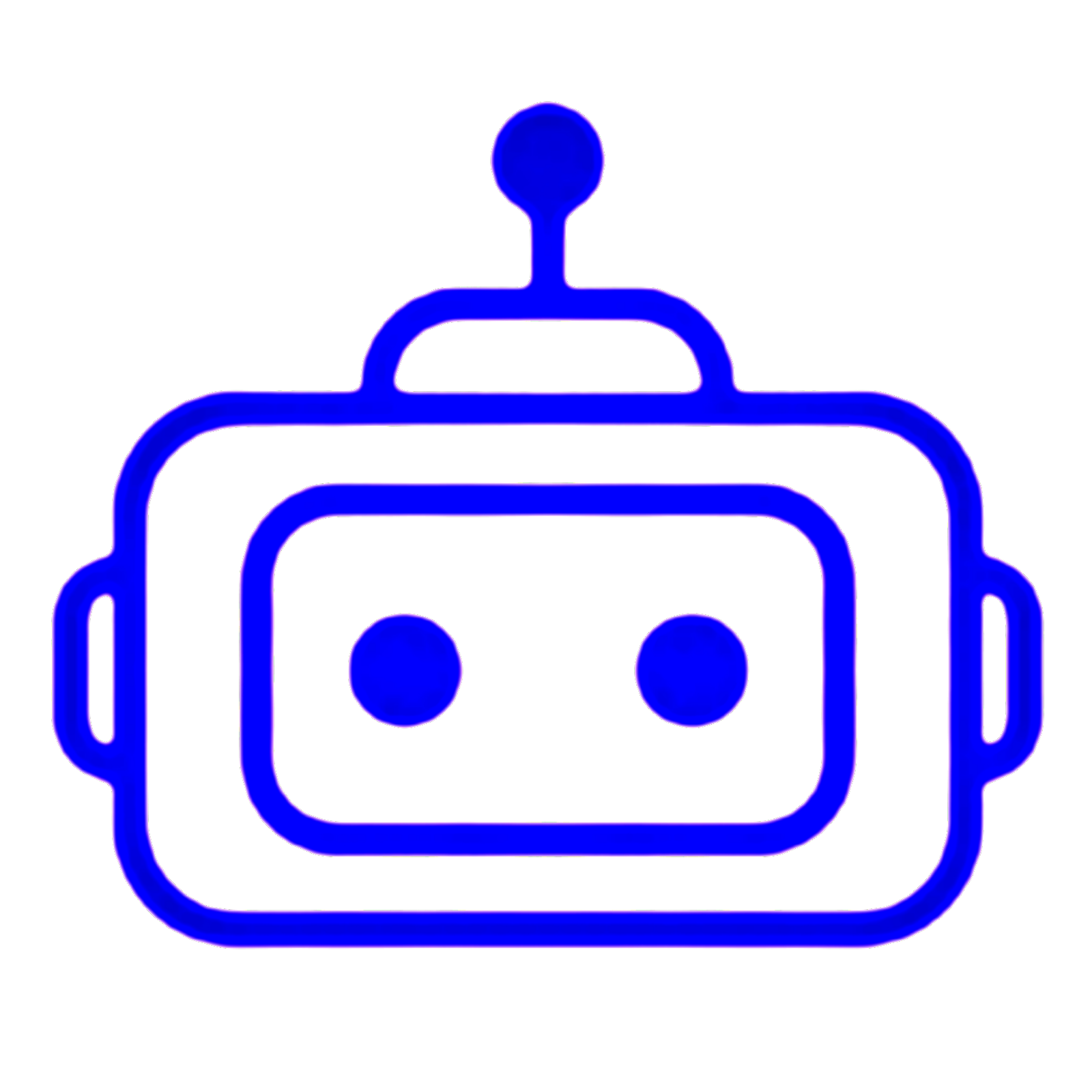Connection Diagram
.png)
Code
/*
* A 3D printed DIY gimbal - fitted with 3 FS90 Micro servo motors - is controlled using an MPU6050
* inertial measurement unit (IMU) sensor in order to keep 3D printed platform stable during rotation in
* any axis.
*
* All of these components are connected to an Arduino Nano and powered via a 9V battery - stepped down
* to 5V using a buck converter.
*
*/
#include "I2Cdev.h"
#include "MPU6050_6Axis_MotionApps20.h"
#include "Wire.h"
#include <Servo.h>
// MPU control/status variables
bool dmpReady = false; // Set true if DMP init was successful
uint8_t mpuIntStatus; // Holds actual interrupt status byte from MPU
uint8_t devStatus; // Return status after each device operation (0 = success, !0 = error)
uint16_t packetSize; // Expected DMP packet size (default is 42 bytes)
uint16_t fifoCount; // Count of all bytes currently in FIFO
uint8_t fifoBuffer[64]; // FIFO storage buffer
int16_t rawValue[6]; // Raw sensor values for accelerometer and gyroscope for each axis: {ax, ay, az, gx, gy, gz}
// Orientation/motion variables
Quaternion q; // [w, x, y, z] Quaternion container
VectorFloat gravity; // [x, y, z] Gravity vector
float ypr[3]; // [yaw, pitch, roll] Yaw/pitch/roll container and gravity vector
// Interrupt detection routine
volatile bool mpuInterrupt = false; // Indicates whether MPU interrupt pin has gone high
void dmpDataReady() {
mpuInterrupt = true;
}
#define INTERRUPT_PIN 2
MPU6050 accelgyro; // Instantiate an MPU6050 object
// Servo definitions
Servo servoYaw;
Servo servoPitch;
Servo servoRoll;
void setup() {
// Initialize Wire library and join i2c bus
Wire.begin();
Wire.setClock(400000);
// Initialize serial communication
Serial.begin(38400);
// Initialize device
Serial.println(F("Initializing I2C devices..."));
accelgyro.initialize();
pinMode(INTERRUPT_PIN, INPUT);
// Verify connection
Serial.println(F("Testing device connections..."));
Serial.println(accelgyro.testConnection() ? F("MPU6050 connection successful") : F("MPU6050 connection failed"));
// Load and configure the DMP
Serial.println(F("Initializing DMP..."));
devStatus = accelgyro.dmpInitialize();
// Set device offsets obtained from mpu6050_offsets.ino sketch
accelgyro.setXGyroOffset(-203);//-203
accelgyro.setYGyroOffset(-95); //-95
accelgyro.setZGyroOffset(-48); //-48
accelgyro.setZAccelOffset(1933); //1933
// Make sure it worked (returns 0 if so)
if (devStatus == 0) {
// Calibrate and fine tune MPU6050 with the offsets set above
accelgyro.CalibrateAccel(6);
accelgyro.CalibrateGyro(6);
accelgyro.PrintActiveOffsets();
// Turn on the DMP, now that it's ready
Serial.println(F("Enabling DMP..."));
accelgyro.setDMPEnabled(true);
// Enable Arduino interrupt detection
Serial.print(F("Enabling interrupt detection (Arduino external interrupt "));
Serial.print(digitalPinToInterrupt(INTERRUPT_PIN));
Serial.println(F(")..."));
attachInterrupt(digitalPinToInterrupt(INTERRUPT_PIN), dmpDataReady, RISING);
mpuIntStatus = accelgyro.getIntStatus();
// Set our DMP Ready flag so the main loop() function knows it's okay to use it
Serial.println(F("DMP ready! Waiting for first interrupt..."));
dmpReady = true;
// Get expected DMP packet size for later comparison
packetSize = accelgyro.dmpGetFIFOPacketSize();
} else {
// ERROR!
// 1 = initial memory load failed
// 2 = DMP configuration updates failed
// (if it's going to break, usually the code will be 1)
Serial.print(F("DMP Initialization failed (code "));
Serial.print(devStatus);
Serial.println(F(")"));
}
// Attach servos to digital pins
servoYaw.attach(5);
servoPitch.attach(10);
servoRoll.attach(4);
}
void loop() {
// If programming failed, don't try to do anything
if (!dmpReady) return;
// Read latest packet from FIFO buffer
if (accelgyro.dmpGetCurrentFIFOPacket(fifoBuffer)) {
// Obtain quaternion values from buffer
accelgyro.dmpGetQuaternion(&q, fifoBuffer);
accelgyro.dmpGetGravity(&gravity, &q);
// Convert quaternion to ypr angles
accelgyro.dmpGetYawPitchRoll(ypr, &q, &gravity);
// Read raw accel/gyro measurements from device
accelgyro.getMotion6(&rawValue[0], &rawValue[1], &rawValue[2], &rawValue[3], &rawValue[4], &rawValue[5]);
// Printout raw accel/gyro measurements after sensor calibration
Serial.println("\nSensor values after calibration");
Serial.println("-------------------------------");
Serial.print("az: ");
Serial.print(rawValue[2]); Serial.print("\n");
Serial.print("gx: ");
Serial.print(rawValue[3]); Serial.print("\n");
Serial.print("gy: ");
Serial.print(rawValue[4]); Serial.print("\n");
Serial.print("gz: ");
Serial.print(rawValue[5]); Serial.print("\n");
// Convert Yaw, Pitch and Roll values from radians to degrees
ypr[0] = ypr[0] * 180 / M_PI;
ypr[1] = ypr[1] * 180 / M_PI;
ypr[2] = ypr[2] * 180 / M_PI;
/* Map the MPU6050 movement to the angular movements of the servo motors: -90 to 90 degrees from the MPU6050 to
* 0 to 180 for the servos.
*
* This mapping has to be done for the servos
to move in the opposite direction of the MPU6050 orientation, for each respective axis, to attempt
stabilizing the gimbal platform.
*/
int yawValue = map(ypr[0], -90, 90, 0, 180);
int pitchValue = map(ypr[1], -90, 90, 180, 0);
int rollValue = map(ypr[2], -90, 90, 180, 0);
// Control servos according to the MPU6050 orientation
servoYaw.write(yawValue);
servoPitch.write(pitchValue);
servoRoll.write(rollValue);
}
}