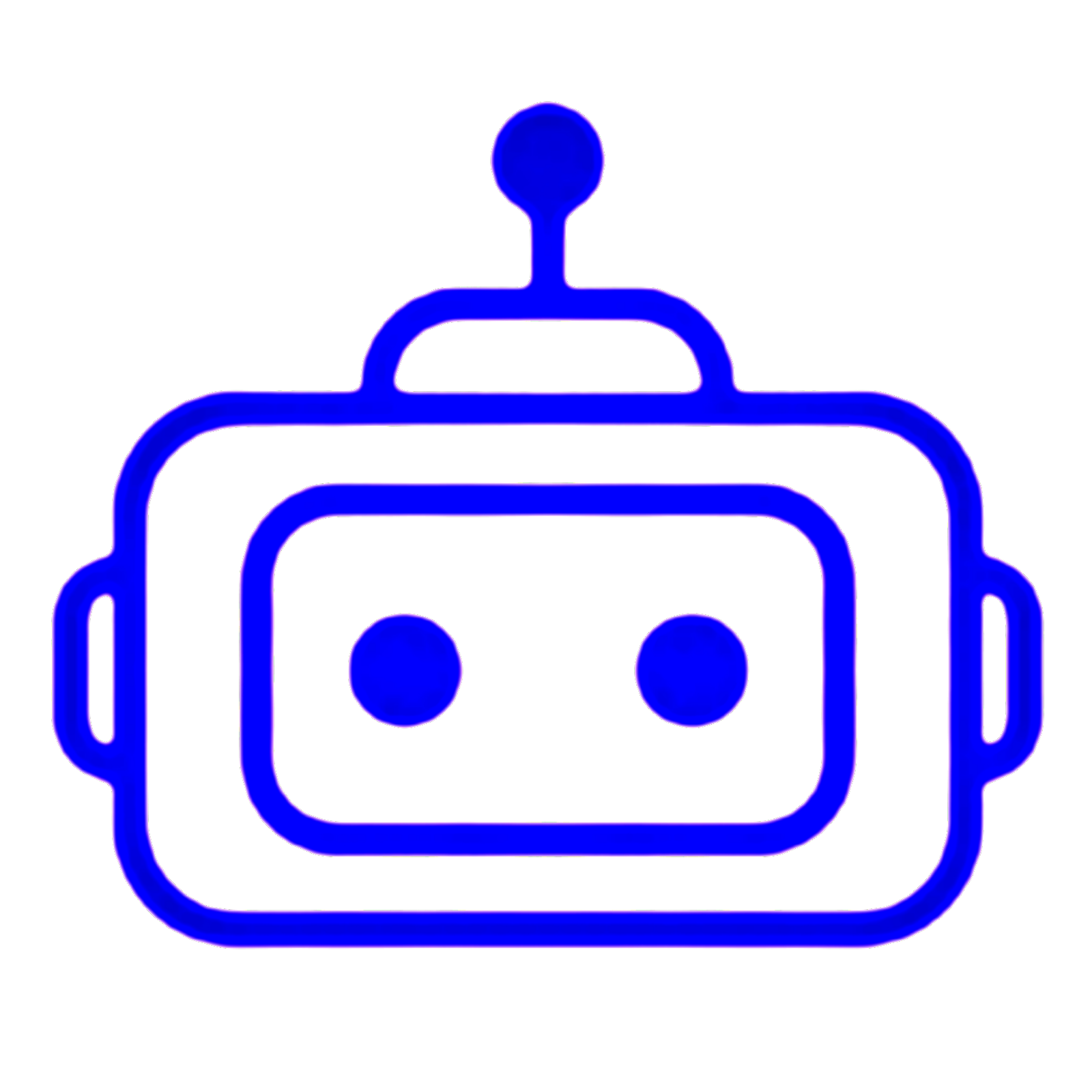CODE
#include <LiquidCrystal_I2C.h>
LiquidCrystal_I2C lcd(0x27, 2, 1, 0, 4, 5, 6, 7, 3, POSITIVE); // set the LCD address to 0x27 for a 16 chars and 2 line display
byte degree_symbol[8] =
{
0b00111,
0b00101,
0b00111,
0b00000,
0b00000,
0b00000,
0b00000,
0b00000
};
int gate=11;
volatile unsigned long duration=0;
unsigned char i[5];
unsigned int j[40];
unsigned char value=0;
unsigned answer=0;
int z=0;
int b=1;
void setup()
{
lcd.begin(16,2); // initialize the lcd
lcd.begin(16,2);
lcd.backlight();
lcd.print("Temp = ");
lcd.setCursor(0,1);
lcd.print("Humidity = ");
lcd.createChar(1, degree_symbol);
lcd.setCursor(9,0);
lcd.write(1);
lcd.print("C");
lcd.setCursor(13,1);
lcd.print("%");
}
void loop()
{
delay(100);
while(1)
{
delay(100);
pinMode(gate,OUTPUT);
digitalWrite(gate,LOW);
delay(20);
digitalWrite(gate,HIGH);
pinMode(gate,INPUT_PULLUP);//by default it will become high due to internal pull up
// delayMicroseconds(40);
duration=pulseIn(gate, LOW);
if(duration <= 84 && duration >= 72)
{
while(1)
{
duration=pulseIn(gate, HIGH);
if(duration <= 26 && duration >= 20){
value=0;}
else if(duration <= 74 && duration >= 65){
value=1;}
else if(z==40){
break;}
i[z/8]|=value<<(7- (z%8));
j[z]=value;
z++;
}
}
answer=i[0]+i[1]+i[2]+i[3];
if(answer==i[4] && answer!=0)
{
lcd.setCursor(7,0);
lcd.print(i[2]);
lcd.setCursor(11,1);
lcd.print(i[0]);
}
z=0;
i[0]=i[1]=i[2]=i[3]=i[4]=0;
}
}