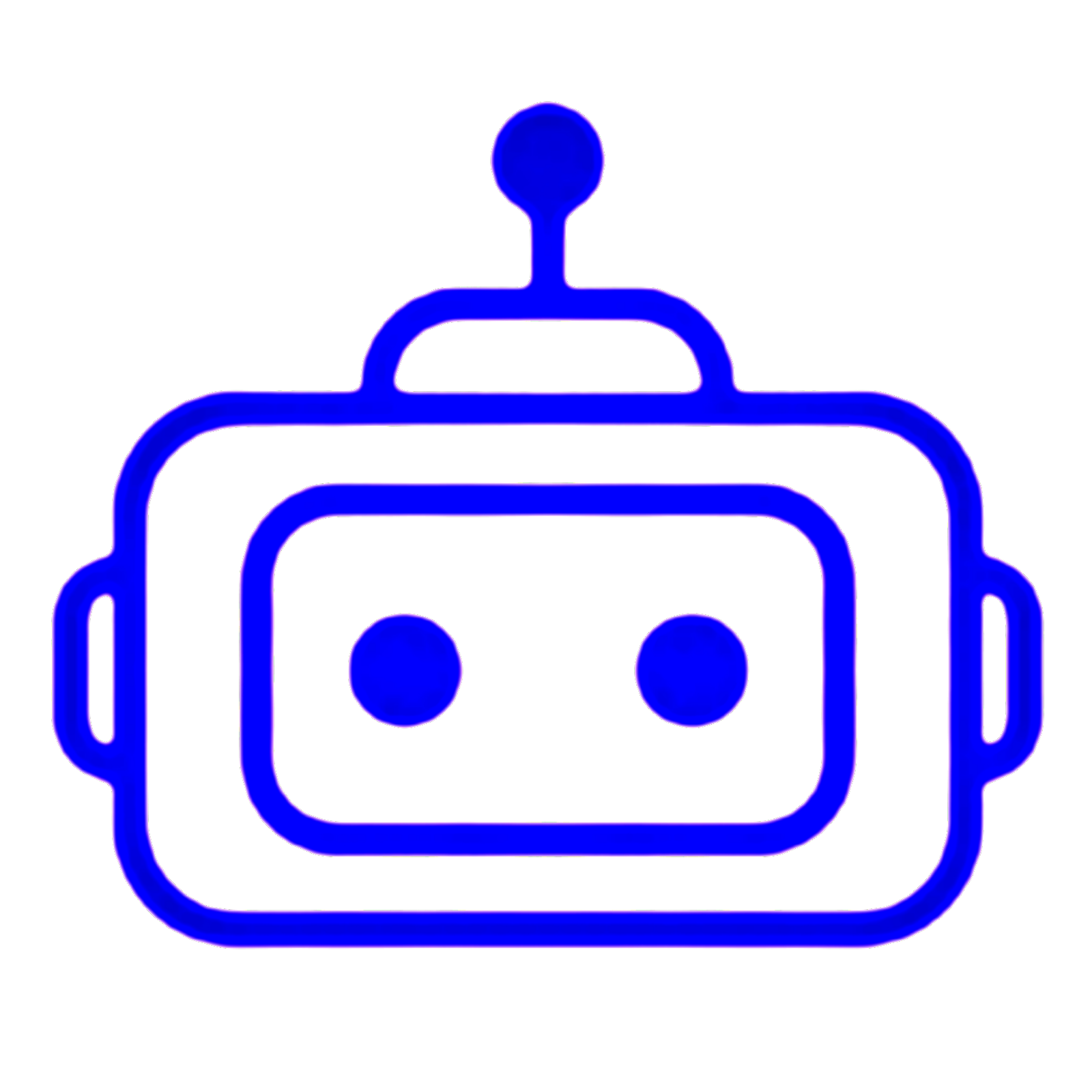CODE
#
Servo myservo; // create servo object to control a servo // twelve servo objects can be created on most boards int servoPin = 9;// this pin must be of those with PWM ~ int sc[]={106, 58, 0};// servo commands are in order //CCW, STOP,CW String scText[]={"CCW","Stop","CW"};// define texts for 3 action int statusText; int CWBS, CCWBS, SBS; //CW button status (CWBS) //CCW button status (CCWBS) //stop button status (SBS) void setup() { Serial.begin(9600); pinMode(STOPpin,INPUT_PULLUP);// set pin for push button STOP pinMode(CCWpin,INPUT_PULLUP);// set pin for push button CCW pinMode(CWpin,INPUT_PULLUP);// set pin for push button CW myservo.attach(servoPin); // attaches the servo on pin 9 to the servo object myservo.write(sc[1]);// send STOP command statusText=1;// initial value is STOP } void loop() { CCWBS = digitalRead(CCWpin);// read status of button CCW SBS = digitalRead(STOPpin);// read status of button STOP CWBS = digitalRead(CWpin);// read status of button CW if(CCWBS ==LOW) { servoCommand(0); }else if(SBS ==LOW) { servoCommand(1); }else if(CWBS ==LOW) { servoCommand(2); } Serial.println(scText[statusText]); delay(50); }// loop void servoCommand(int n) { statusText = n; myservo.write(sc[n]); Serial.print("Going to "); Serial.print(scText[n]); Serial.print( "("); Serial.print(sc[n]); Serial.println(")"); }