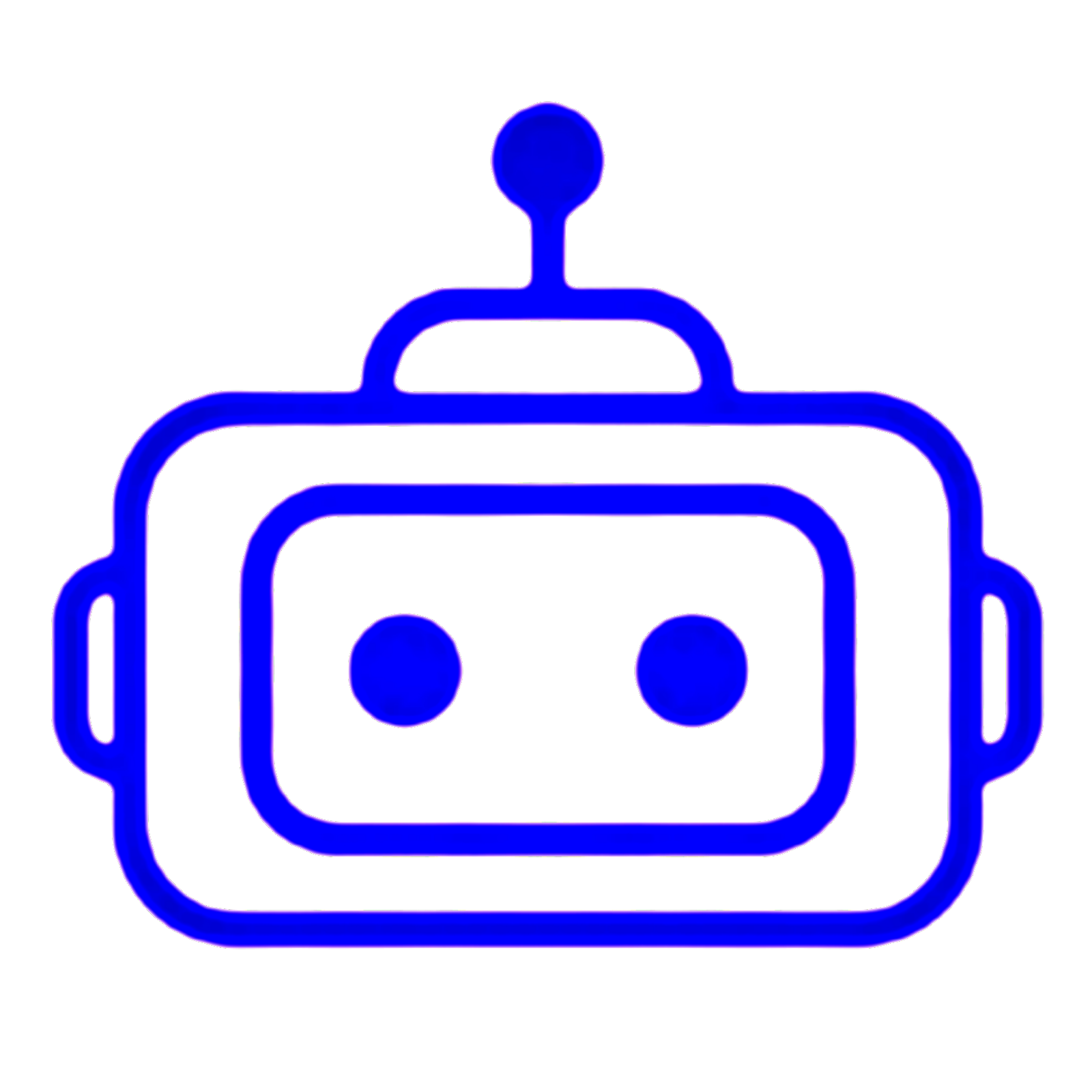Receiver Diagram
Transmitter Code
/*
}
* This is a 1 channel nrf24l01 transmitter and receiver code.
* There is a single input(push button) in the transmitter which can control the led in receiver;
*
* Tech Technology pk
*
*/
#include <SPI.h>
#include <RF24.h>
#include <nRF24L01.h>
RF24 radio(7,8); // declaring CE and CSN pins
const byte address[] = "node1";
bool buttonCheck = 0; // the value returned by digitalRead(4) is stored here
void setup() {
radio.begin(); // initializes the operations of the chip
radio.openWritingPipe(address);
radio.setPALevel(RF24_PA_MIN);
radio.stopListening();
pinMode(4, INPUT); // declares pushButton as an input
}
void loop() {
buttonCheck = digitalRead(4);
radio.write(&buttonCheck, sizeof(buttonCheck));
Receiver Code
/*
* This is a 1 channel nrf24l01 transmitter and receiver code.
* There is a single output(led control) in the receiver which can controlled with the pushbutton in transmitter;
*
* Tech Technology pk
*
*/
#include <SPI.h>
#include <RF24.h>
#include <nRF24L01.h>
RF24 radio(7,8); // declaring CE and CSN pins
const byte address[] = "node1";
bool buttonState = 0; // stores the received data of state of button after
void setup() {
radio.begin(); // initializes the operations of the chip
radio.openReadingPipe(0, address);
radio.setPALevel(RF24_PA_MIN);
radio.startListening();
pinMode(3, OUTPUT); // declares LEDpin as an output
}
void loop() {
while(radio.available()){
radio.read(&buttonState, sizeof(buttonState));
digitalWrite(3, buttonState);
}
}